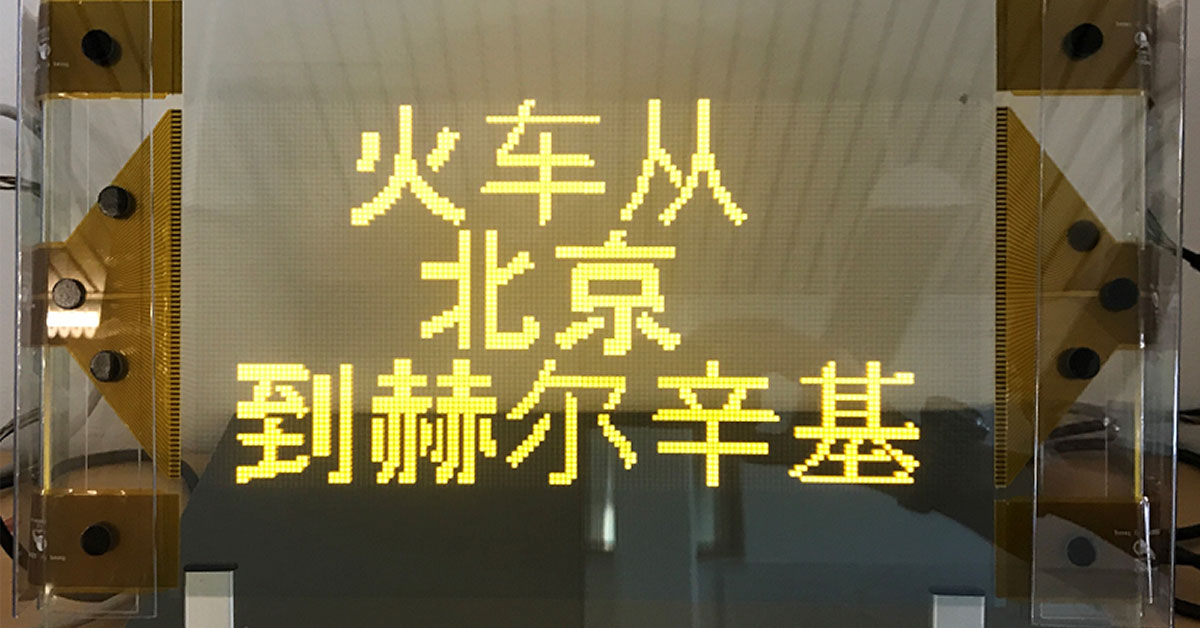What is a matrix display?
The display has rows and columns. For example in our transparent display ELT160.80.50, there are 160 rows and 80 columns. "50" stands for 0.5 mm pixel pitch.
This way the display forms an array of pixels. A pixel is an intersection where a row and column overlaps. So in the ELT160.80.50 case there are 160 x 80 =12 800 individual pixels.
The illustration shows the part of a matrix display.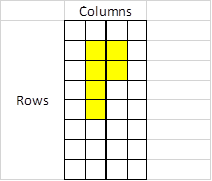
The obvious benefit of using a matrix display is to get the freedom of the content displayed. The content doesn't need to pre-defined. The customer is able to display dynamic content such as characters and words as long as the pixels allow.
However, the brightness of a matrix display is limited. It is roughly 1/10 of the brightness of a segmented display. It works in the outdoor applications if the customer can use a tinted background to increase the contrast. The transparency of a matrix display is slightly compromised because the phosphorous layer is designed for matrix type of driving method.
What is a segmented display?
As the name states, the display has individual segments that can light up. For example, in our transparent display ELT78S-HUD, there are 78 segments, which can be used for a head-up display when the segments are lit up. The number
Because the number of segments is usually 40-200, we can get more brightness out as we can use higher driving frequency. This means over 1000 nits. Also the phosphor is more transparent than with a matrix.
Although the graphics in those icons can be very fine and detailed, they are pre-defined. The customer cannot change the content without doing a new glass design. Electronics are simpler and usually FPCs are simpler as well compared to a matrix display.
Pros and cons of matrix and segmented displays
A matrix display gives you the freedom of displaying dynamic content. But its brightness and transparency are slightly compromised. It is suitable for indoor applications where the requirement of brightness is not that high. It can be used for outdoor applications if a tinted background can be used to increase the contrast.
A segmented display has high brightness and transparency. But the customer needs to pre-define what kind of content to display. It is suitable for any indoor and outdoor applications as long as the content can be designed ahead of time.